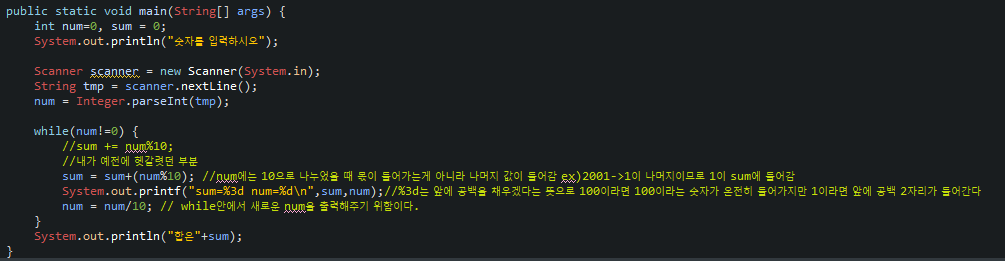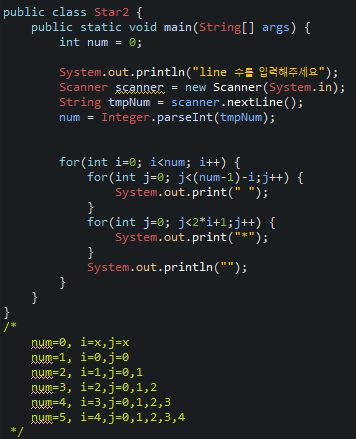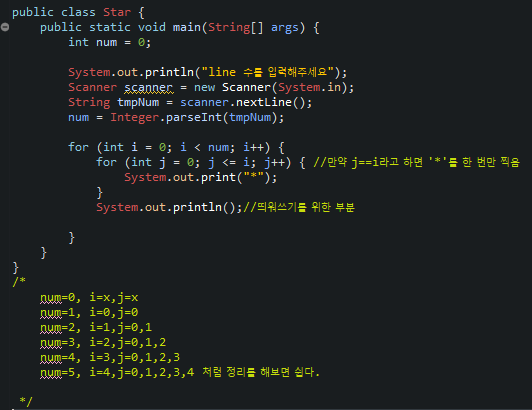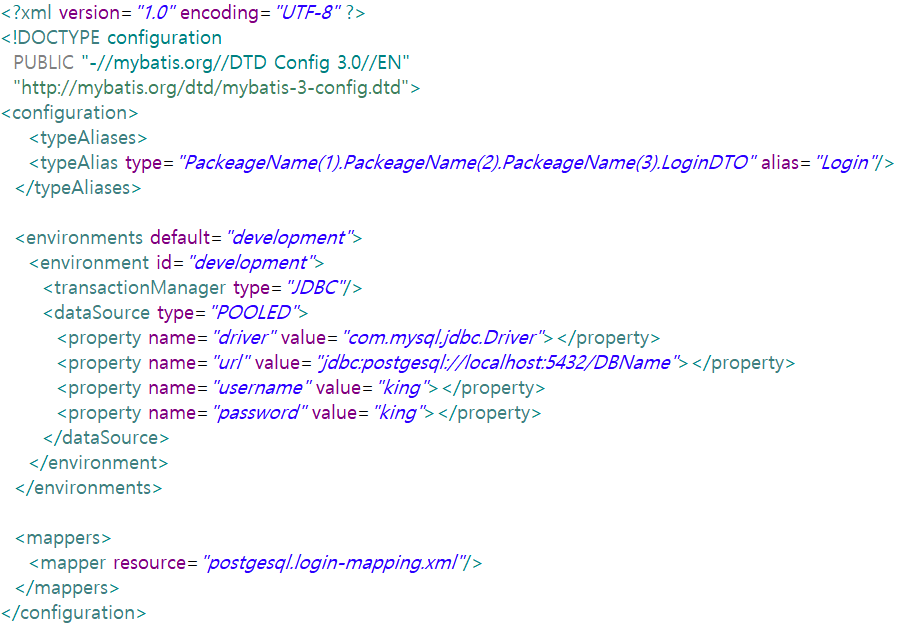2019. 11. 20. 13:40 프로그래밍/Java
CSV File을 Shape File로 변환하기(1)-CSV File 읽기
import java.io.BufferedReader;
import java.io.File;
import java.io.FileNotFoundException;
import java.io.FileReader;
import java.io.IOException;
import java.util.Arrays;
public class LoadToCsv {
public static void main(String[] args) {
String csvPipeDivide = "\\|"; // 구분자
try {
File csvFile = new File("C:\\Users\\king\\Desktop\\shapeFile\\a.csv");
BufferedReader br = new BufferedReader((new FileReader(csvFile)));
int count = 0;
String line = null;
while((line=br.readLine())!=null) {
count = count+1;
String[] value = line.split(csvPipeDivide);
System.out.println(Arrays.toString(value));
}
//System.out.println(count);
br.close();
} catch (FileNotFoundException e) {
e.printStackTrace();
} catch (IOException e) {
e.printStackTrace();
}
}
}
'프로그래밍 > Java' 카테고리의 다른 글
| Shape File을 CSV로 변환하기(2)-geotools lib을 이용하여 File 변환하여 쓰기 (0) | 2019.11.20 |
|---|---|
| Shape File을 CSV로 변환하기(1)-Shape File 로드하기 (0) | 2019.11.20 |
| java 기초 while 각 자리의 합 구하기 (0) | 2019.11.13 |
| java 기초 별찍기 (2) (0) | 2019.11.12 |
| java 기초 별찍기 (1) (0) | 2019.11.12 |